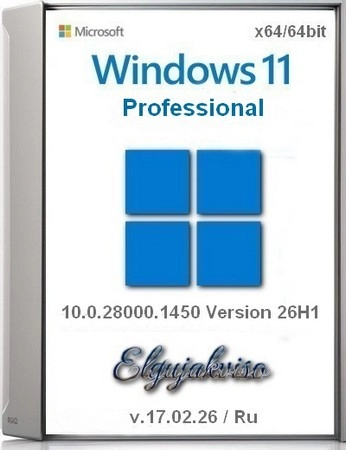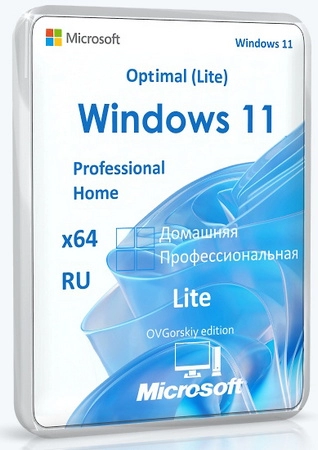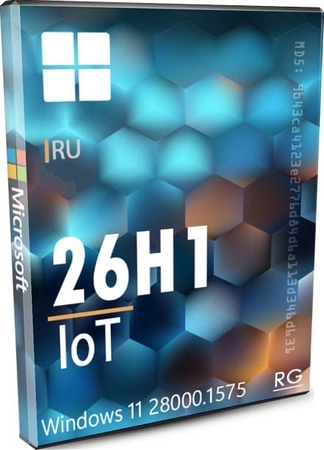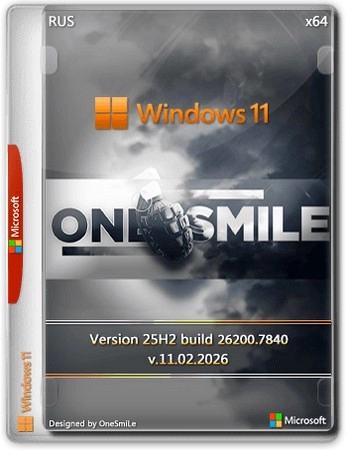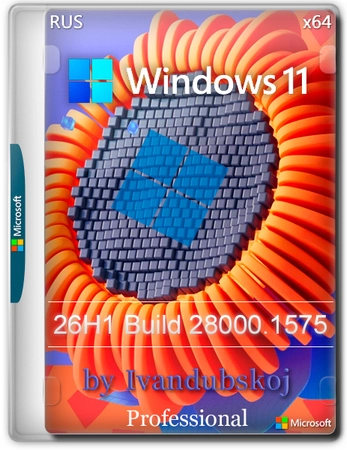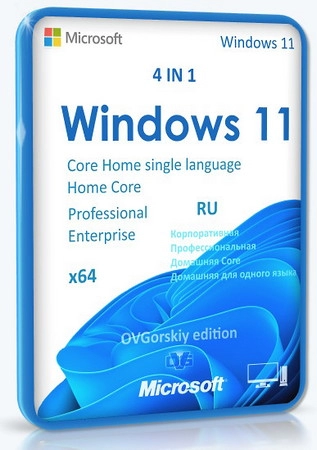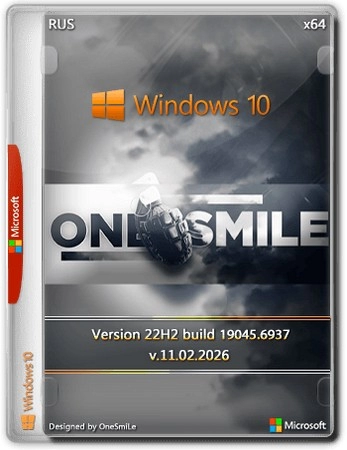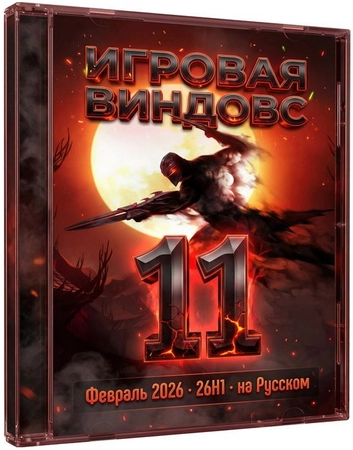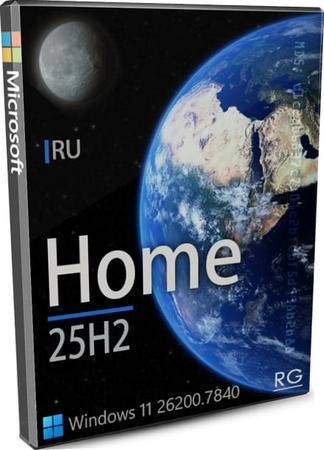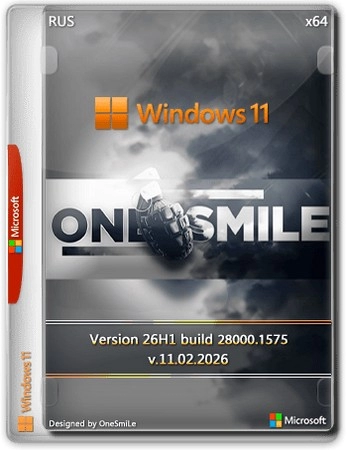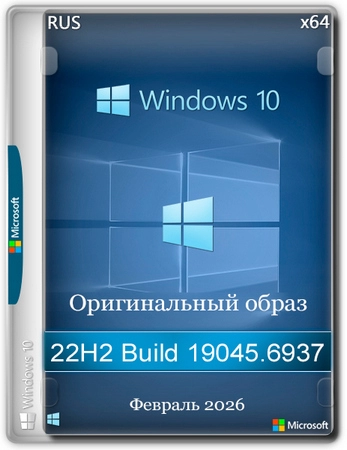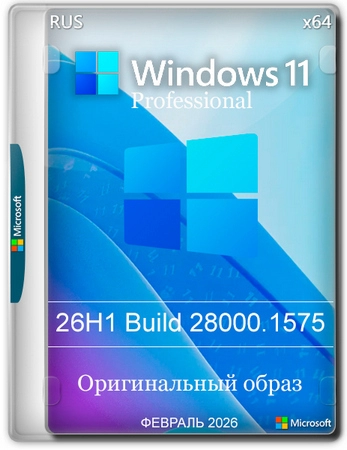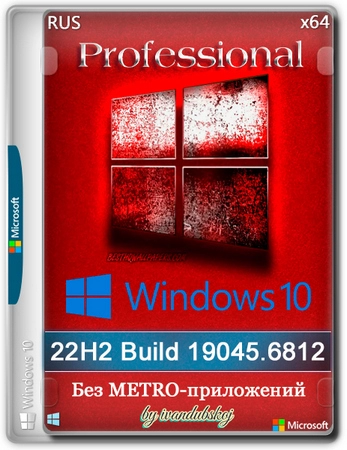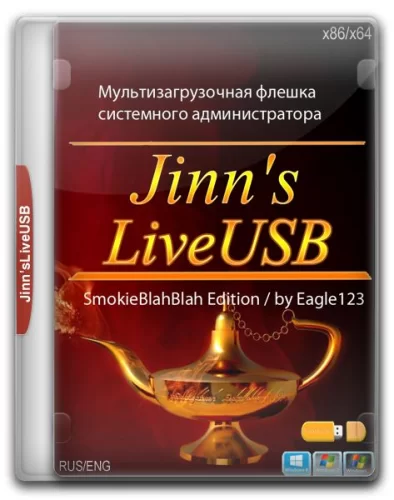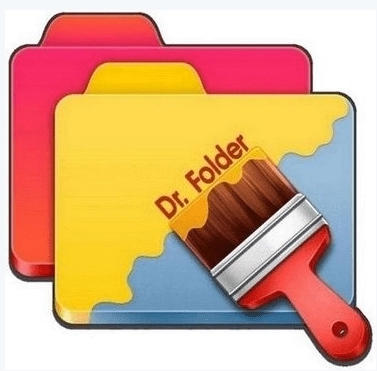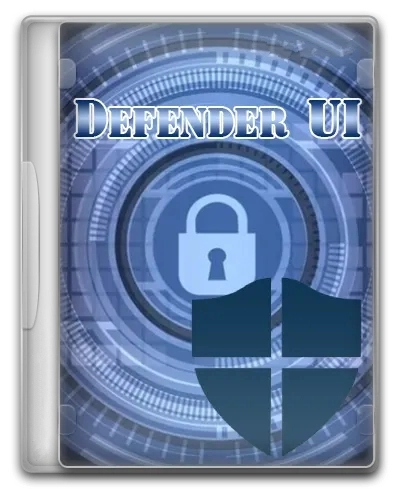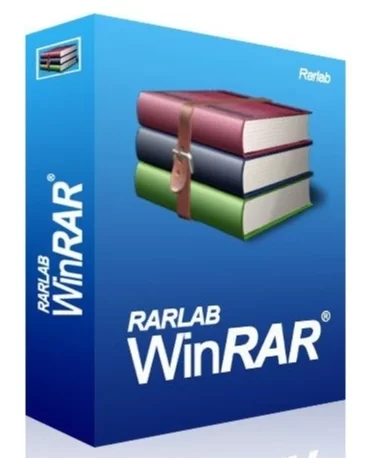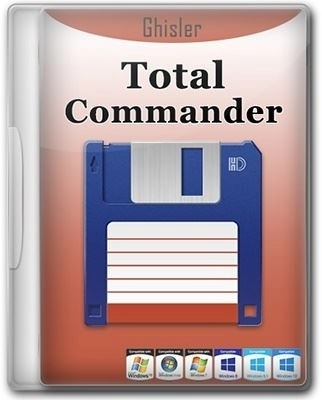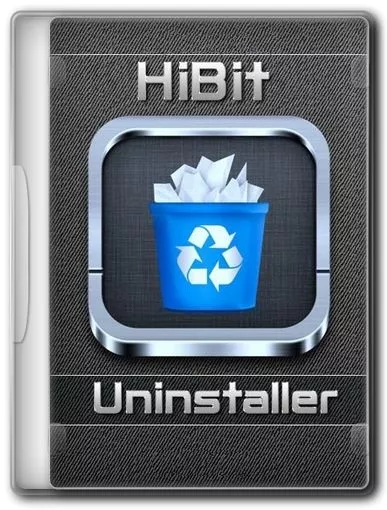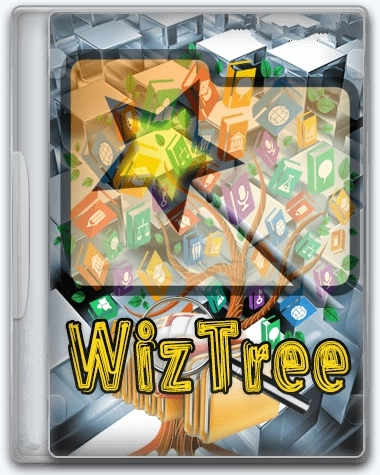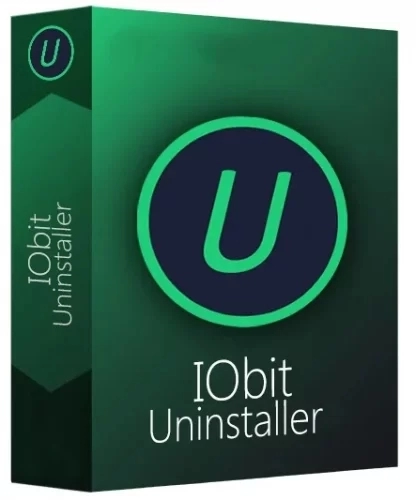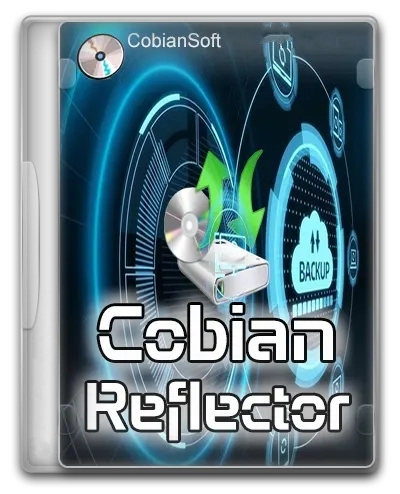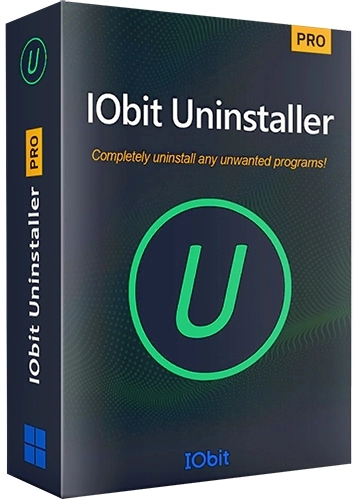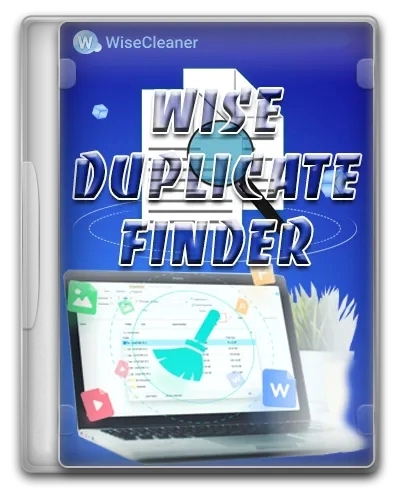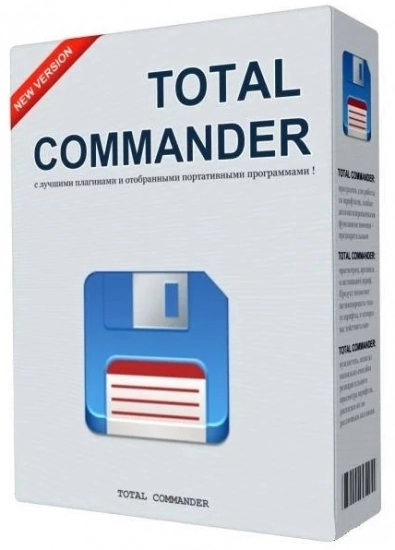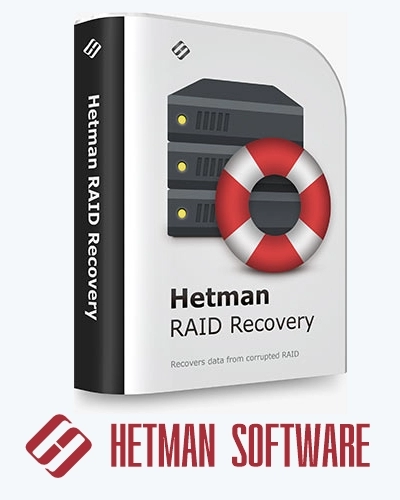Folder Marker Free 4.7.0.1
26
02
2023
0 голосов
СОФТ
- Размер:9.94 MB
- Лекарство:не требуется
- Интерфейс:Русский, Английский и другие
- Категория:Разные программы
Folder Marker Free 4.7.0.1

Версия: 4.7.0.1
Folder Marker - помощник, который может маркировать папки по приоритету (высокий, нормальный, низкий), по степени завершения работы (сделано, наполовину сделано, запланировано) и по типу информации, содержащейся в папке (рабочие файлы, важные файлы, временные файлы, личные файлы).
Все, что Вам нужно сделать, это нажать правой кнопкой мыши по папке и выбрать нужную иконку из выпадающего меню. Просто и удобно!
Программа требует:
• Windows Vista, 7, 8, 8.1, 10, 11 (x32/x64)
Folder Marker Free 4.7.0.1 подробнее:
Особенности:
Внимание! Машинный перевод(Google)+ Поправки
• Folder Marker можете изменить значок папки с одного щелчка мыши
• Folder Marker может задать приритет папке (высокий, нормальный, низкий), по степени завершения по трудо-затратам (сделано, наполовину • сделано, запланированного) и тип информации , содержащейся в папку (рабочие файлы, важные файлы, временные файлы, личные файлы).
• Folder Marker может изменить цвет папки
• Folder Marker меняет значки папок из контекстного меню папки. Чтобы отметить папки, вам даже не нужно запускать программу!
• Folder Marker в меню может содержать удобную категорию подменю .
• Folder Marker содержит вкладку иконок пользователей . Это очень просто!
• Folder Marker может работать с несколькими папок сразу
• Folder Marker может назначить значок в папку с: ICO, ICL, EXE, DLL, CPL или BMP файл
• Folder Marker поддерживает 32-битных иконок
История версий
Legend:
+ Added feature
* Improved/changed feature
- Bug fixed
Version 4.7.0.1 (October 16, 2022)
- Bug Fixed: The key was not accepted by the program if there are spaces inside.
Version 4.7.0.0 (October 12, 2022)
* The first version of Folder Marker after the start of a full-scale war between Russia and Ukraine.
+ Now you can customize the Tag names that are applied to the folder with a custom icon.
+ Big Icon sets now have filters by color (or form). This helps to find the needed icons much faster.
+ Now the size of the icons in the main window of the Folder Marker is customizable. Choose from 16x16 to 256x256. This makes working with Folder Marker on the big hi-res screens much more convenient. You requested us this feature. We did it.
+ We have dramatically increased the number of image formats Folder Marker Pro supports. Now in the Pro version, you can use not only JPG or PNG images, but almost all popular image formats to customize folder icons with it.
+ Improved Backup-Restore function. Now you have the ability to Restore customizing data with correction of the folder names. This gives you the ability to move all your customization from one computer to another even if on the second computer you are having different folders structure and your folders are stored in a different path.
+ Letters&Numbers icons in the Pro version now have multiple color choices on Windows 10 and Windows 11. We have added 432 new icons there.
+ We have added help to the command line commands. If you type the command “FolderMarker.exe /?” you will see all the commands you can use to manage Folder Marker with a command line.
+ Now Folder Marker Pro understands relative paths when writing a command line script. So you can write like "....\CustIcon.ico" or ".\CustIcon.ico".
+ Folder Marker windows now save its position on the computers with several monitors and corrects that position if you removed a monitor. Plus, now it saves maximized state of the window between sessions.
+ Drag-n-drop on the main window of Folder Marker now works in a much smarter way. If you drop several folders on a form, the Folder Marker will automatically switch to Multiply Folders mode. If you drop the folders you already have in the list, you will not see the error message. If you drop folders and icons or pictures, it will add folders to the folders list, and icons to the icons list. All these changes make a Drag-n-drop-way of working with Folder Marker really convenient.
* UI improvement: Now in the Folder field you can see the initial folder icon. This gives a better understanding of what you are going to customize and when the customization process is finished.
* UI improvement: File Open dialogs are the same and modern all over the application.
* UX improvement: Now in Multiple Folder mode you can add several folders for customization by Add button.
* UX improvement: Now you can close all the dialogs by pressing the Esc key on your keyboard. This makes the software more intuitive for those, who use keyboard shortcuts to speed up their work on PC.
* UX improvement: If you change many folders with the Mark Folder popup menu, now the Progress bar is shown.
* UX improvement: Mark Folder menu customization process is easier now. No need to press Save each time you changed the name or the icon of the item in the menu. Just open the “Customize Mark Folder Menu” window, do the needed changes and click Save to see the changes you made in Windows Explorer.
* Tag name, that is automatically generated for icons on Custom tab now doesn’t include the file extension.
- Bug fixed: Incorrect work of the software with folders with commas in the name
- Bug fixed: “Index out of bounds” in Free edition if you add your icon to empty Custom tab from ICO file
- Bug Fixed: “Keep Folder's Date Unchanged” option didn’t work if you changed the folder icon via the “Mark Folder” menu
- Bug Fixed: “Mark Folder” item name was not translated after the interface language change.
- Bug Fixed: The quality of the icons created automatically from Image files is better now — no dark edging in the icon.
- Bug Fixed: Memory leak and crash of the Windows Explorer menu if you used Folder Marker intensively.
- Bug Fixed: Admin rights requests didn’t work correctly. This causes problems if you have tried to customize folders in Program Files or other system folders.
- Bug Fixed: The program checks if a file with an icon exists in your system when you use the command line script with Folder Marker.
- Bug Fixed: If you installed Pro edition above Free, your Mark Folder menu showed broken.
- Bug Fixed: If you changed a Category name in the “Customize Mark Folder menu” window, the name is saved with #CAT# symbols.
- Bug Fixed: Error if you tried to customize folder with BMP file and “Make customized folder distributable” option turned on.
- Bug Fixed: “Cannot open file” error if you set “Category without icon” checkbox and then unchecked it back during editing of Mark Folder menu.
- Bug Fixed: Backup\Restore worked wrong with folders with Unicode symbols in the names
- Bug Fixed: Crash of Backup customizing data dialog if you have a big number of customized folders on your PC.
- Bug Fixed: Crash of the program if you tried to customize a folder with a path longer than 250 symbols.
* German, Greek, Lithuanian, Vietnamese languages are updated. Hebrew interface translation has been added.
* Other small visual improvements and bug fixes.
Поделись ссылкой на новость с друзьями
Похожие программы