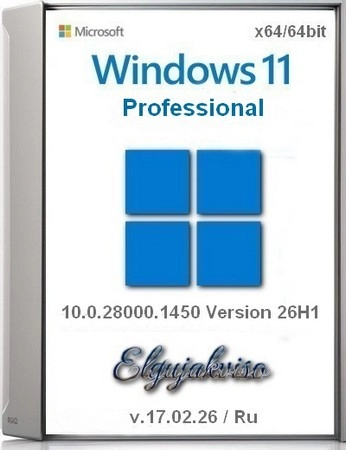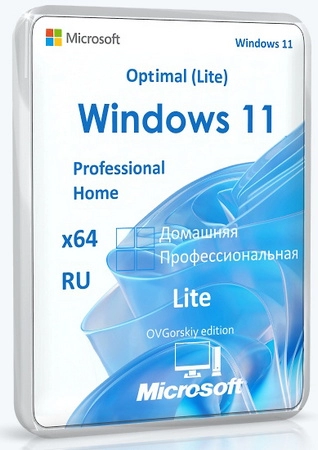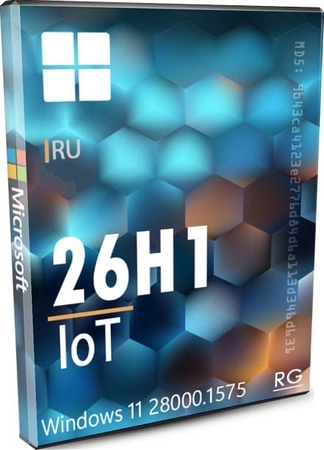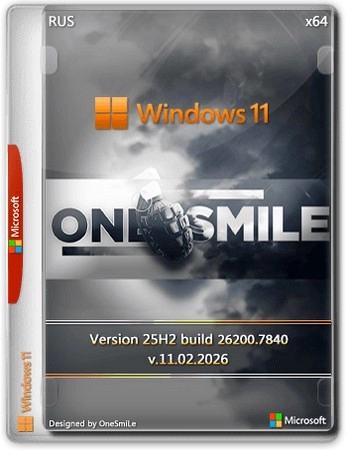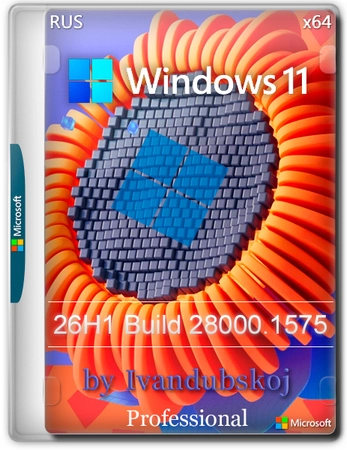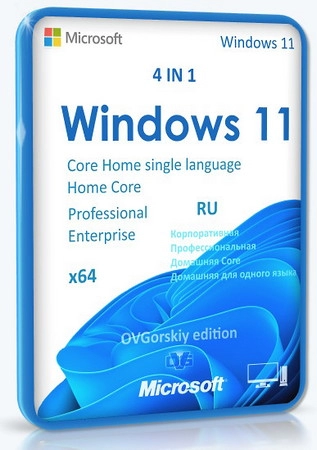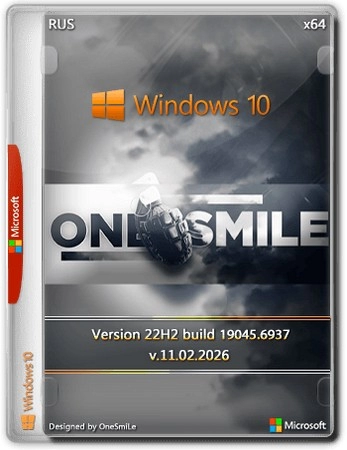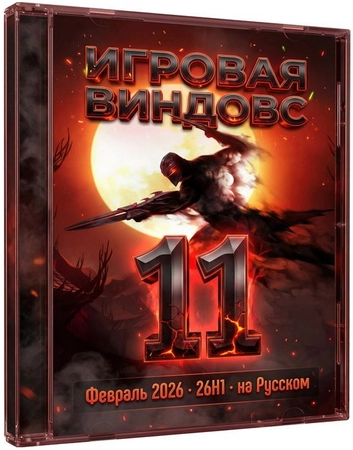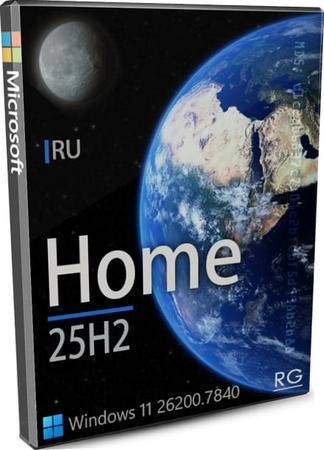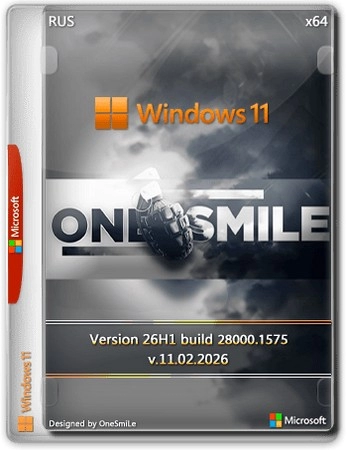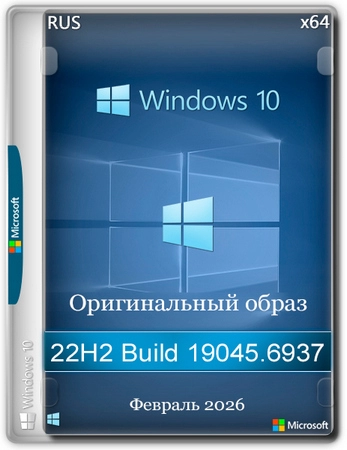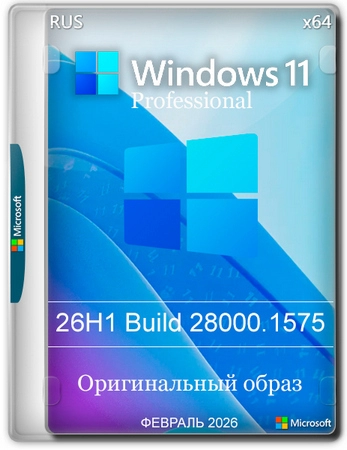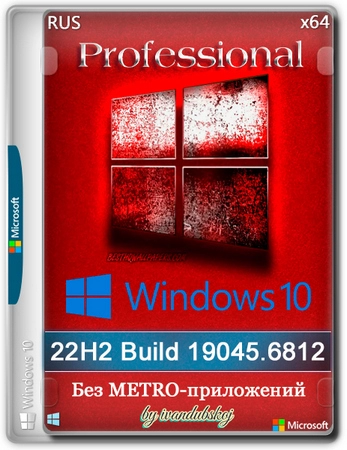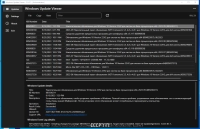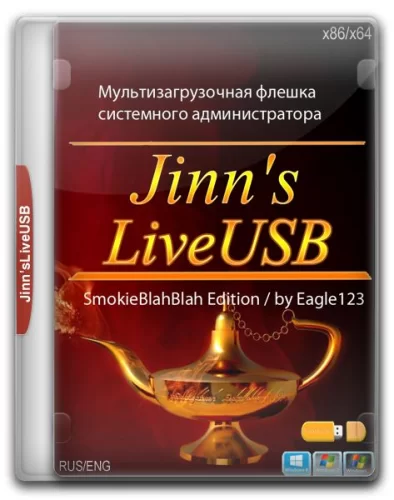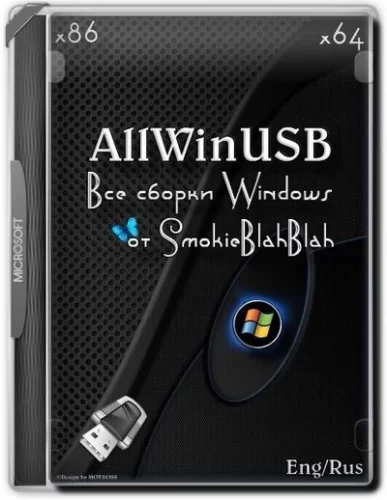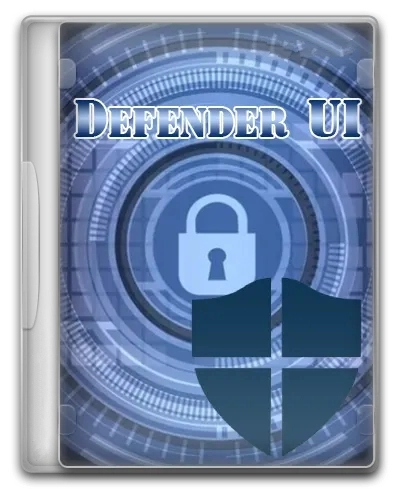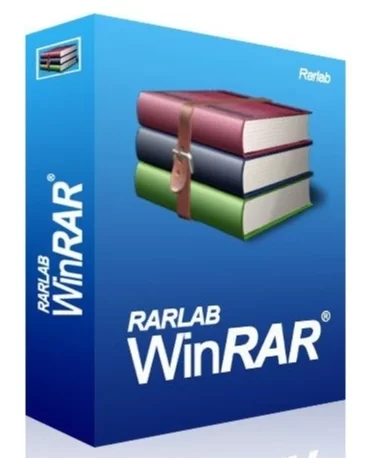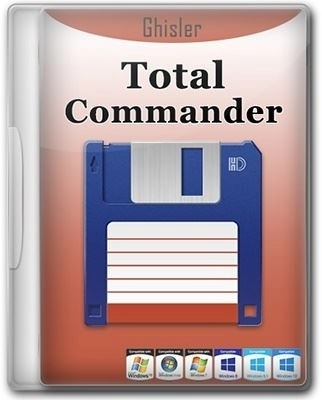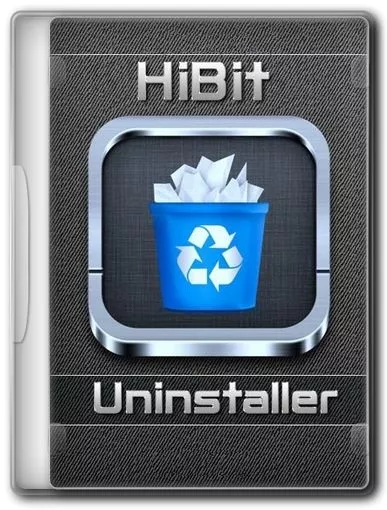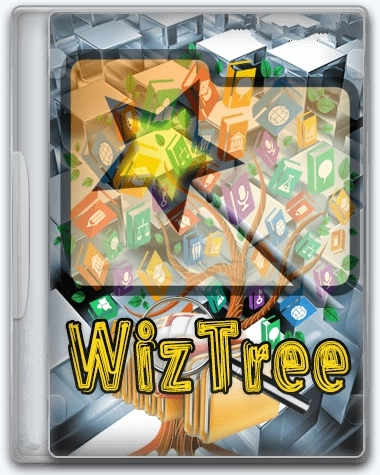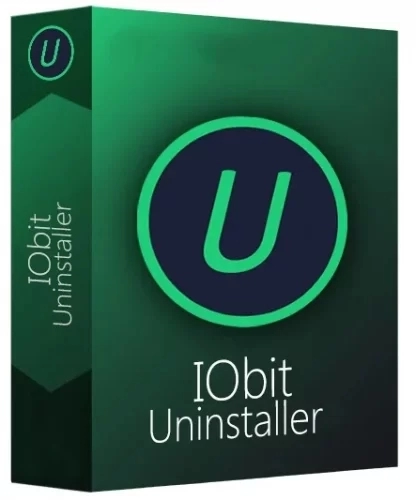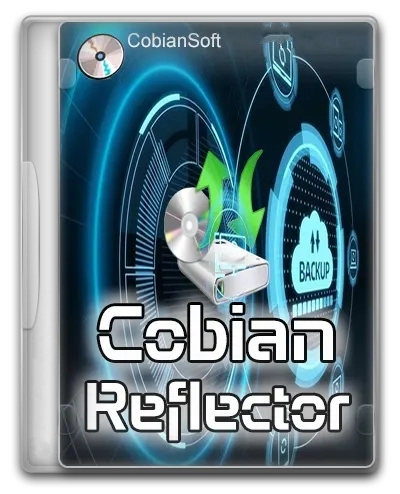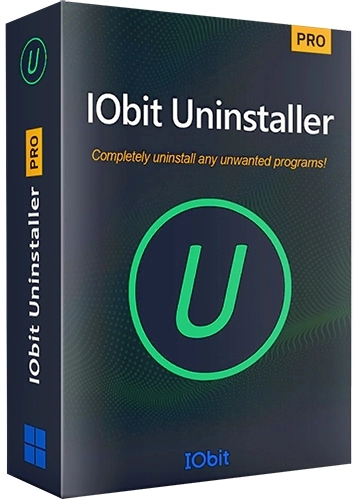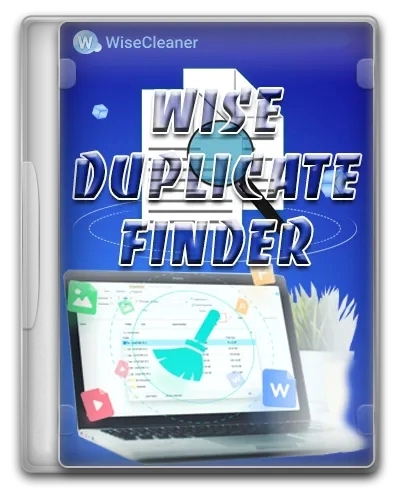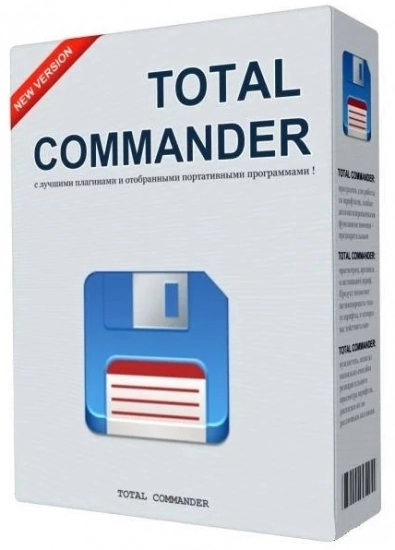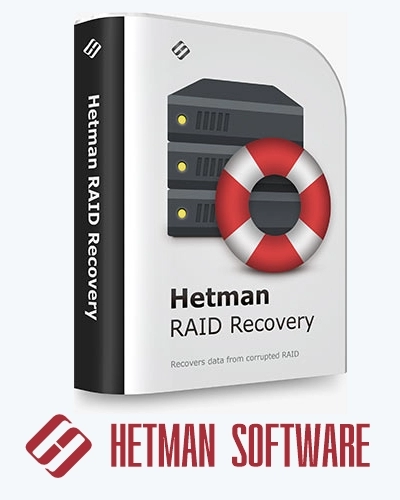Windows Update Viewer 0.5.21.0 + Portable
22
09
2023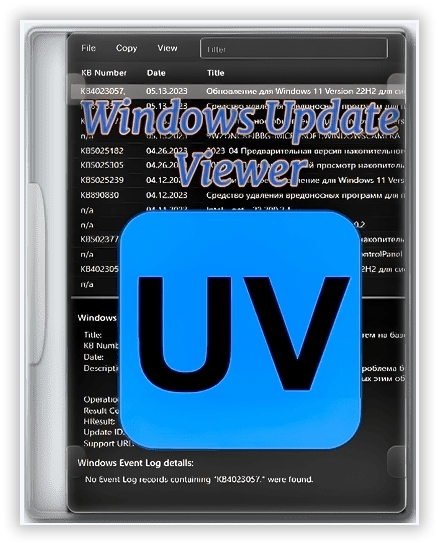
0 голосов
СОФТ
- Размер:16.8 MB
- Лекарство:не требуется
- Интерфейс:Английский
- Категория:Разные программы
Windows Update Viewer 0.5.21.0 + Portable
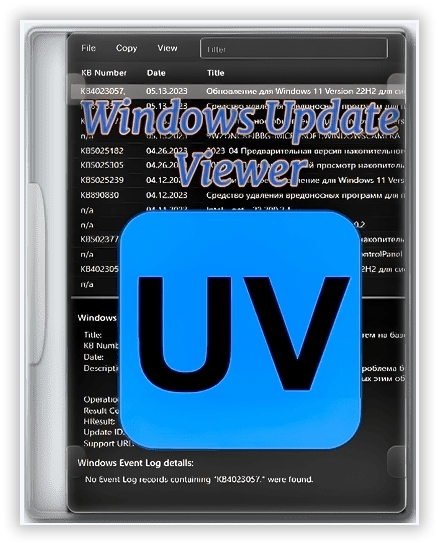
Версия: 0.5.21.0
Средство просмотра обновлений Windows (WUView) — это приложение, которое отображает информацию об обновлениях Windows. WUView использует API Центра обновления Windows и журналы событий Windows для отображения сведений об установленных обновлениях. Записи журнала событий связаны с отдельными обновлениями с помощью номера «KB». Если обновление не использует номер базы знаний или не представлено в согласованном формате, записи журнала событий отображаться не будут.
Программа требует:
Windows 7 SP-1 / 8 / 8.1 / 10 / 11 (x86 / x64)
Server 2008 R2 (SP1) и выше (x86 / x64)
Microsoft .NET 6.0.19
Windows Update Viewer 0.5.21.0 + Portable подробнее:
Функции:
• Просмотр сведений о каждом обновлении.
• Легко исключайте записи, такие как Защитник.
• Ссылка на URL поддержки.
• Ссылка на объяснение HResult.
• Скрыть панель сведений.
• Сохраните в текстовый или CSV-файл.
• Откройте Центр обновления Windows из приложения.
Что нового:
Windows Update Viewer
**********************************
Updated: After a short hiatus, the multilingual user interface [#3] has returned. As of this release, the included languages as English (en-US), English (en-GB), and Español (es-ES). If you wish to contribute a translation, check out the Contribute a Translation topic in the Wiki.
New: Translation related issues now have a dedicated issue type. Please use Translation Issues to contribute a translation or report a problem with a translation.
Updated: The Update ID has been added to fields that are parsed in Exclude processing. This means that a single update can easily be excluded from being displayed.
Updated: The UI size setting drop-down now shows the size as a percentage.
Updated: Date Format and Language now have default values. (This affects new users only)
Updated: Various other changes to correct typos and grammar and to make the application more efficient and handle errors more robustly.
Особенности портативной версии:
Портативная версия программы предоставлена разработчиком и работает без инсталляции на компьютер.
Поделись ссылкой на новость с друзьями
Похожие программы