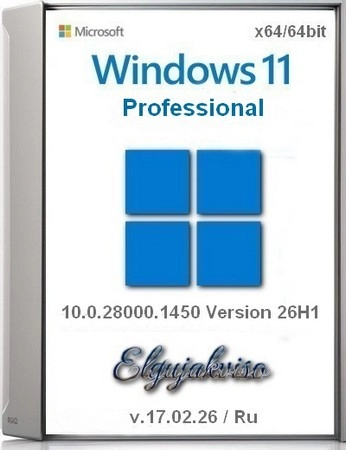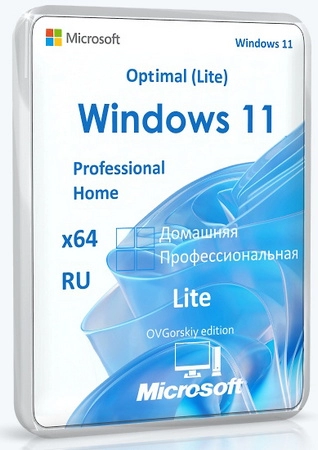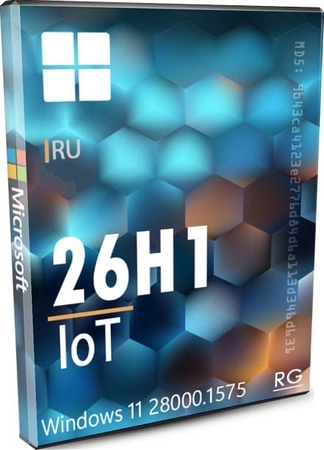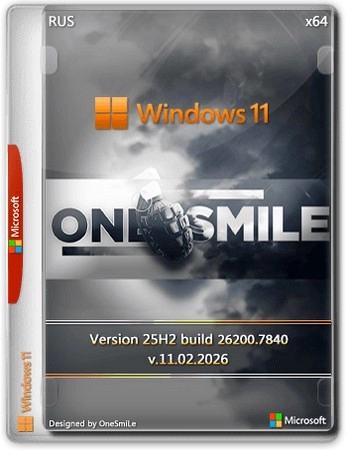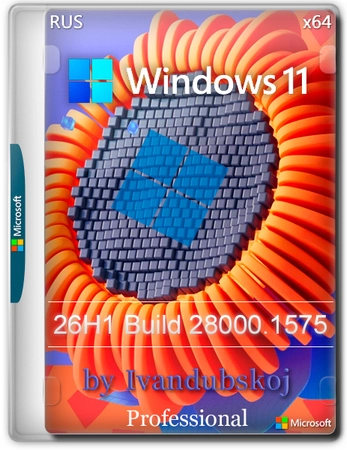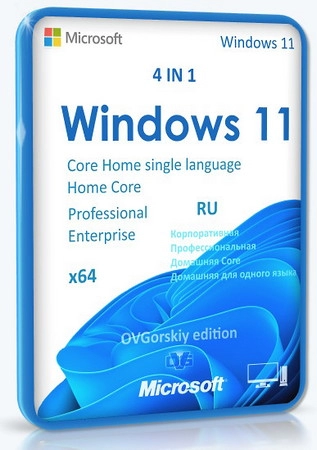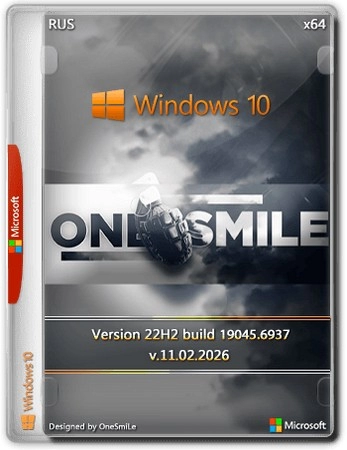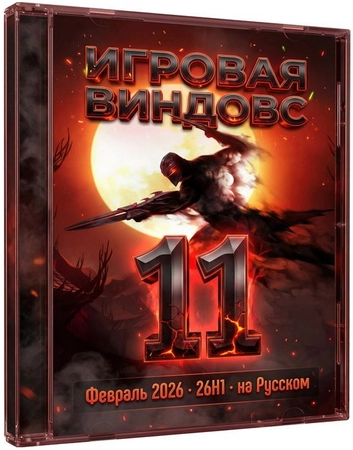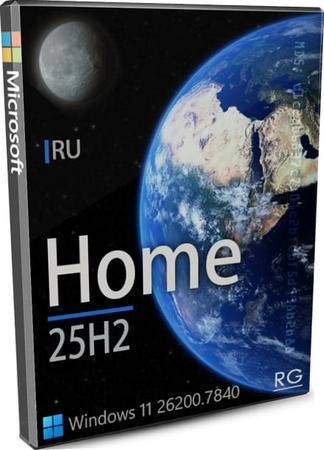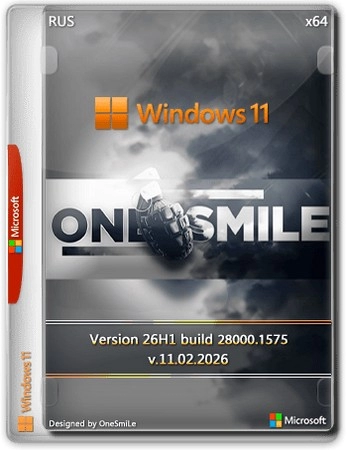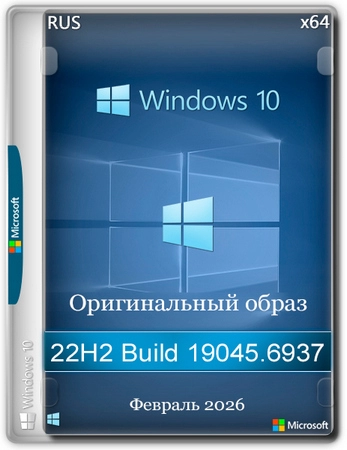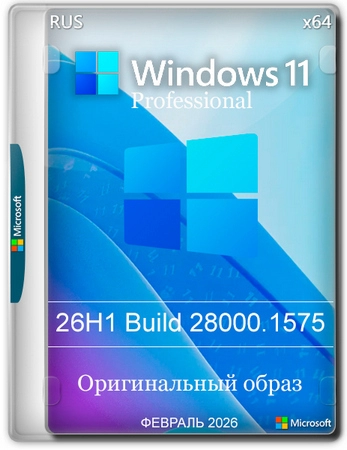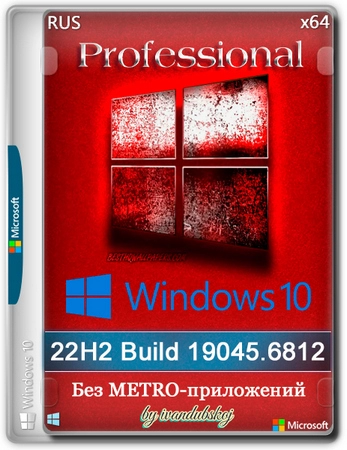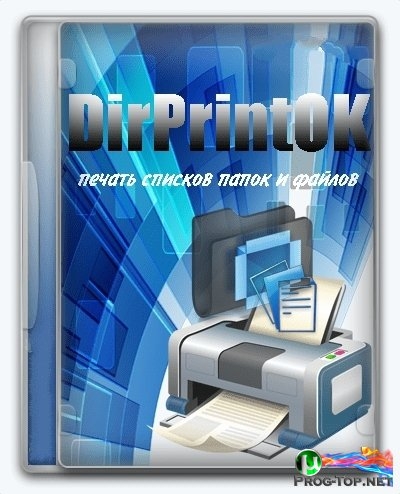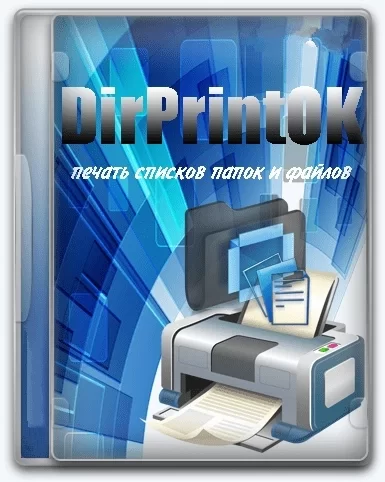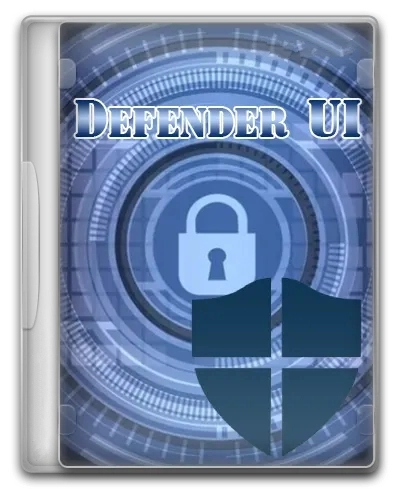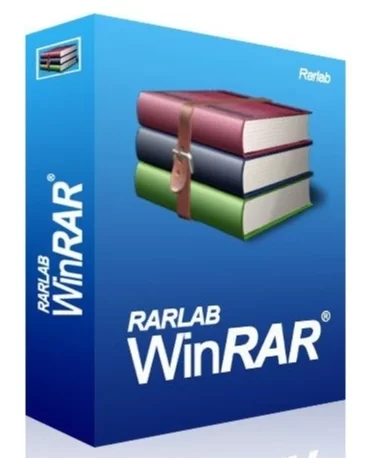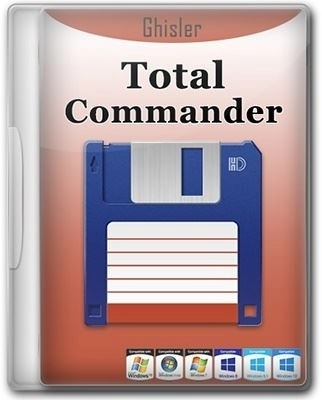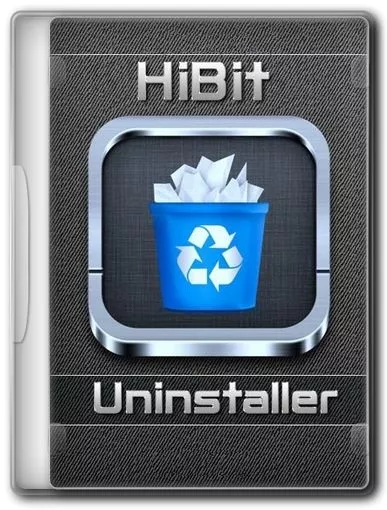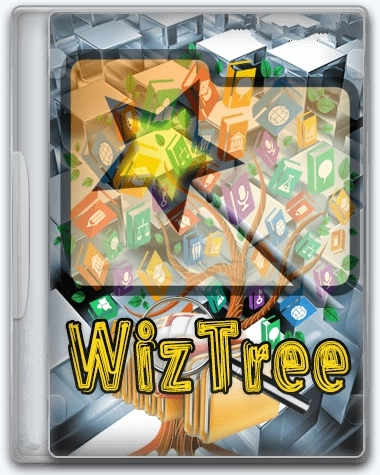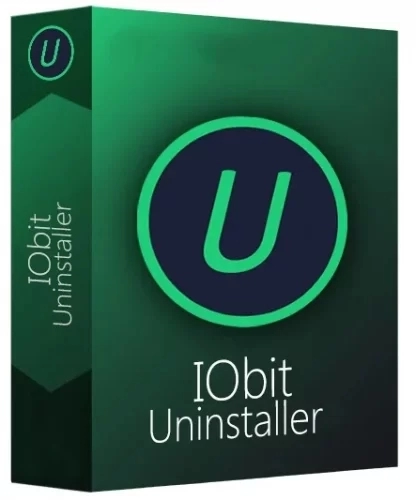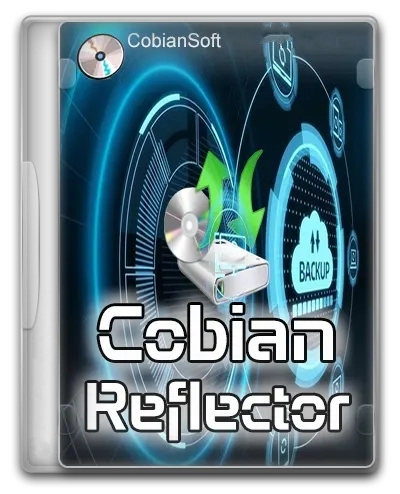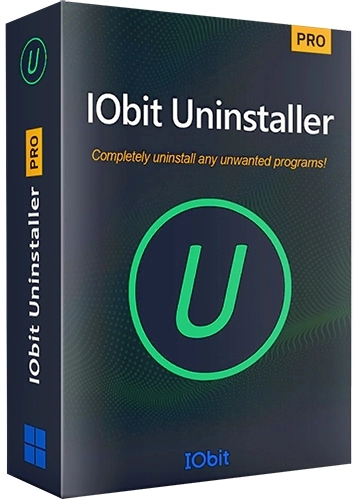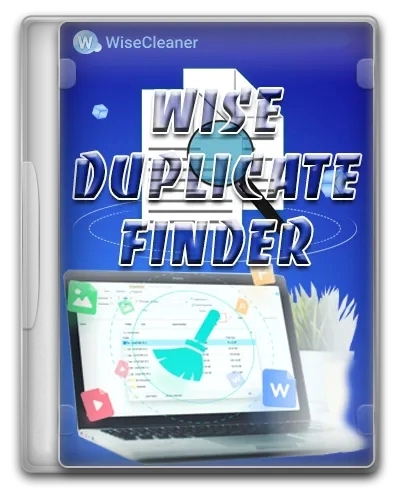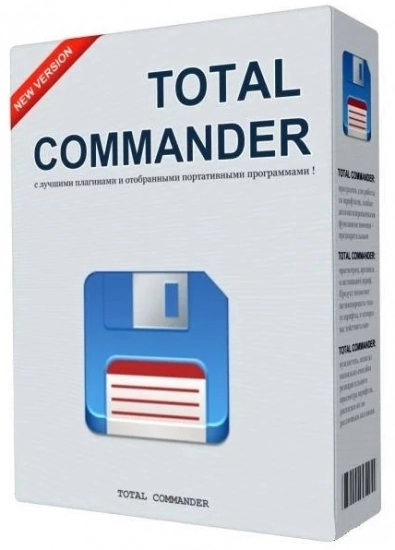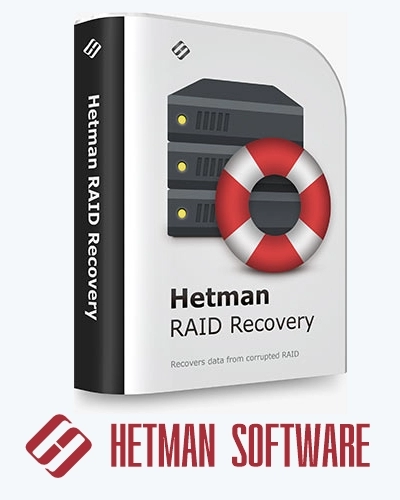Слайсер для 3d-печати Ultimaker Cura 4.11.0
30
09
2021
0 голосов
СОФТ
- Размер:200 MB
- Лекарство:не требуется
- Интерфейс:Русский, Английский и пр.
- Категория:Разные программы
Слайсер для 3d-печати Ultimaker Cura 4.11.0

Версия: 4.11.0
Ultimaker Cura - популярный слайсер для 3d-печати. Отлично подходит как для начинающих домашних пользователей, так и для небольших офисных работ. Имеет готовые шаблоны для печати и дружелюбный интерфейс.
Программа требует:
·Windows 10 or higher, 64-bit
·OpenGL 2 compatible graphics card, OpenGL 4.1 for 3D layer view
·Intel Core 2 or AMD Athlon 64
·550 MB available hard disk space
4GB RAM memory
Слайсер для 3d-печати Ultimaker Cura 4.11.0 подробнее:
Основные возможности программы:
В основе Ultimaker Cura лежит его мощный движок нарезки с открытым исходным кодом, созданный на протяжении многих лет собственной экспертной разработки и участия пользователей.
·Готовые шаблоны позволяют распечатать определенные приложения одним нажатием кнопки;
·Рекомендуемые профили, проверенные в течение тысяч часов, гарантируют надежные результаты;
·«Пользовательский режим» дает более 400 настроек для детального управления;
·Регулярные обновления постоянно улучшают функции и качество печати.
What's New
4.11.0
Monotonic ordering
The new Monotonic top/bottom order setting enables users to print parts with smoother top surfaces. This is especially useful for parts that need good aesthetics, such as visual prototypes. Or for parts that benefit from smooth surfaces, such as those that contact-sensitive components.
Complete UI refresh
Look around and you will notice that we have refreshed over 100 icons throughout Ultimaker Cura. The new icons are designed for clarity – resulting in a simpler and more informative slicing experience. Also, when scaling the Ultimaker Cura window, the UI will adapt, resulting in less visual clutter.
Improved digital library integration
Collaborative workflows using the Digital Library are now simpler. Every user with a cloud-connected Ultimaker 3D printer can access stored projects. And we have added a “Search” function to make finding files easier.
Save materials profiles to USB
Users can now save all third-party material profiles to USB. This feature is for Ultimaker S-line printers only and is especially useful for cloud-connected (or offline) printers.
Notifications for beta and plugin releases
Users can now set notification preferences to alert them to new Ultimaker Cura beta and plug-in releases.
Improve logging of errors in OAuth flow
When helping a user with log-in problems it is easier to see where the OAuth flow goes wrong.
Search in the description in the settings visibility menu
When searching in the settings visibility menu you will also search in the description of the settings.
Bug fixes:
- Fixed the setting visibility button to make it easier to click
- Inform the user that their webcam does not work because they are cloud connected
- Inform the user that their webcam does not work if the firewall is enabled
- Fixed a crash when pressing the slice button while context menu is opened
- Support non-ASCII character in the Digital Library project name
- Fixed integer underflow if print is less than half the initial layer height
- Fixed a bug where infill mesh sometimes default to having walls or skin
- Fix builds with Python 3.8, contributed by StefanBruens
- Fix CC settings for PLA
- Fixed memory leak in Zeroconf 0.25
- Fixed connecting USB printing with detecting baud-rates, contributed by rrrlasse
- Fixed crash when Cura crashes on exit
- Fixed a bug where the infill goes through walls
- Fixed the version upgrade of preferences file
- Fixed missing icons in deprecated icons list, contributed by fieldOfView
- Fixed a crash in CuraEngine when the prime tower is placed in an invalid position
- Fixed a bug when user is unable to sign in on Linux if a Keyring backend is installed
- Fixed the rotation direction of the 90 degrees rotation arrows, contributed by fieldOfView
Printer definitions, profiles and materials:
- Added SecKit SK-Tank, SK-Go printer definitions, contributed by SecKit
- Added MP Mini Delta 2 printer definition, contributed by PurpleHullPeas
- Added Kingroon K3P and K3PS printer definitions, contributed by NoTaMu
- Added Eryone PLA, PLA Wood, PLA Matte and PETG 1.75mm profiles, contributed by dapostol73
- Added BIQU BX printer definition, contributed by looxonline
- Added FLSun Super race printer definitions, contributed by thushan
- Added Atom 2.0 and Atom Plus printer definitions, contributed by lin-ycv
- Added PBR 3D Gen-I printer definition, contributed by pbr-research
- Added Creasee 3D printer definitions, contributed by ivovk9
- Updated Strateo3D profiles, contributed by ChronosTech
- Added Voron V0 printer definitions, contributed by jgehrig
- Updated Liquid profiles, contributed by alexgrigoras
- Added Farm 2 and Farm2CE printer definitions, contributed by saliery999
- Added GooFoo and Renkforce print definitions and GooFoo materials, contributed by goofoo3d
From version 4.11 onwards - Ultimaker Cura is only supported on operating systems actively maintained by their software manufacturer or community. This means Windows 7 and MacOS 10.13 will no longer be supported. Technically this means Ultimaker will stop testing and developing for such operating systems. However, even though it is no longer supported, there is still a high likelihood the application keeps functioning.
Smooth sailing with Ultimaker Cura 4.11
Поделись ссылкой на новость с друзьями
Похожие программы